Sometimes, when dealing with work management practice, we may face quite unofficial term – "task at hand". The synonym is "task-in-progress" or "work-in-progress" urgent/important jobs, but this doesn't completely explain the meaning. The definition: task that you are currently working at, task that is on the top of importance and urgency for you because of its current incompleteness. Usually "task-at-hand" means a pending job that doesn't enable you to fully concentrate your attention at other activities, because urgency and uncompleted status of work may suppress and disturb you. Actually "task at hand" idiom speaks for itself – your hands have their limits for holding things – you cannot take too much tasks, because the more tasks at hand you have – the less is your effectiveness in processing new workloads. There is software designed to facilitate your approaches and to streamline working processes to avoid overloading with tasks and excessive commitments.
CentriQS is real-time teamwork software for business that can help your team focus on urgent and important tasks. This software facilitates work planning and controlling through using different adjustable modes (timeline, scheduler, task ďęřâ, to-do list) and analyzing performance of your workgroup in order to identify project evolution, control tasks at hand and help in calculating costs and team efficiency.
To set and monitor urgent and important – do the following in CentriQS:
- Filter tasks in the Tasks view by the columns "Priority" and "State"
- Use the column "Assigned To" to view which users are assigned to which tasks
- Check delayed tasks by the Overdue column
- set priorities to allow them to focus on task at hand
- control performance
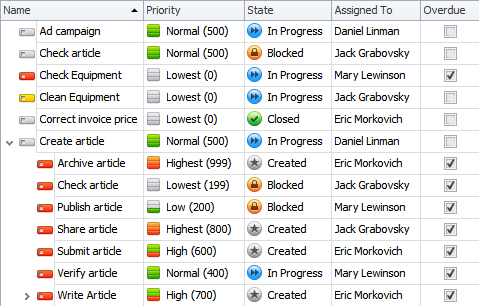
 |
|
 |
VIP Task Manager |


