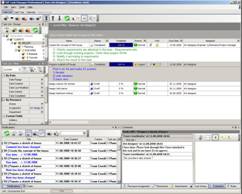Task Tree as a tool for construction company team coordinator
The most convenient way for team coordinator or department manager to view the whole structure of solution, to plan and track the necessary work and to view KPI's is to use Task Tree View of your team management software, it allows to: |
- Create hierarchy of task groups to represent structure of construction company or a project.
- Delegate tasks to employees working in different departments
- See all tasks assigned to each member of working team and track task performance
- Monitor if the tasks are completed in time and be automatically notified when each task is completed or when the task is delayed to be able to assume the measures
- Plan and track tasks' durations, statuses, increase and decrease priorities, etc.
|
 |
- Add comments for employees, assign supervisors for tasks, read task history and get quick notifications
- Control the job execution quality - drafts, docs, etc. by reading attached to a task files or links.
- Manage small projects
- Analyze KPI's by using graphical charts and reports.
Task List as a tool for construction company specialists
Employees from design department, sales department, legal department, etc. are able to manage task assigned to them by using of Task List view of team management software, which allows to: |
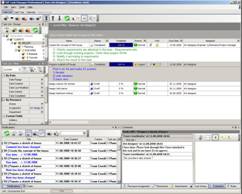 |
- Immediately see all tasks they have to execute
- View tasks in form of to do list
- Filter and group task list by any attributes
- Get notifications if new task is assigned
- See date properties, sort tasks by priorities, statuses or any various attribute
- Control due dates and set task reminders
- Read and add comments and notes to tasks
- Print to do lists
- Attach job results (drafts, docs, estimates etc.) directly to the task as links or files
|
| Calendar as a tool for task and business appointment scheduling in construction company |
|
There is Scheduler view which is good for managers to plan their appointments with clients or contractors, also it will be useful for any team member for scheduling their jobs, because this view allows to:
- Make an easy set up to see tasks or appointments assigned to any team members
- Set necessary date interval on calendar to view tasks scheduled to be done today, this week, this month or any period
- Show tasks duration on time grid (like Gantt Chart)
- Group tasks by resources and change time grid settings in order to get more detailed information
- Print out work schedule
|
 |
| |