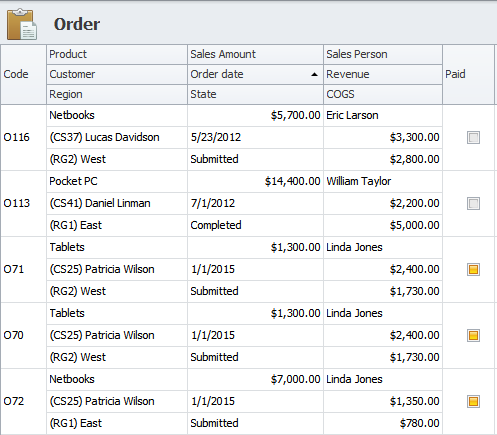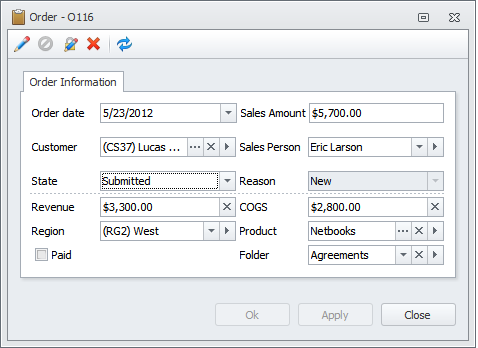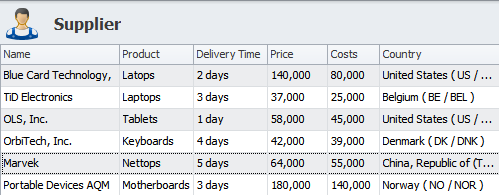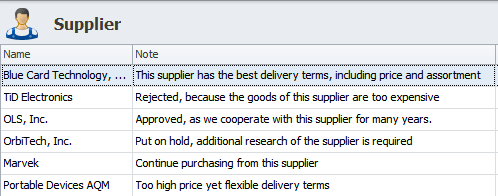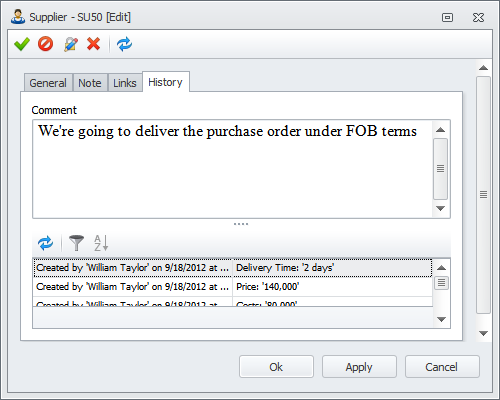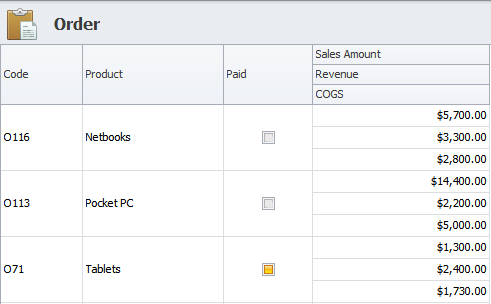|
How to improve purchasing department productivity in 3 minutes |

|
Purchasing process structurePurchasing process varies from one company to another but there are some key stages the purchase should go trough. The task of purchasing officer that manages the process is to make sure each stage reduces risks and costs, and creates an added value for the person or department that makes the purchase request. The structure of a typical purchasing process includes the following stages:
RequisitioningAt requisition stage purchasing officer should receive an accurate description of the goods or service required. The requisition form by which a member of staff notifies purchasing officer of a need for goods or services should be simple, but clear. The more accurate and detailed the requisition form is the more chances that the purchase will meet the expectations. Read More about requisitioning... For example, in CentriQS the requisition stage can be managed by employees in the Orders view. Each purchase order can be created with a number of attributes including Code, Product, Customer, Region, Amount, or any other fields that can be customized. The Orders view can include all the purchase orders of the company.
Financial ApprovalAt financial approval stage purchasing officer must be given the approval from a responsible person. It should be done before the purchasing commitment is made, and the purchasing system should ensure that this is done at the right time and by the right person. Read more about financial approval For example, the manager can monitor purchase orders in the Orders view by "Amount", "Salesperson", "Revenue", and "COGS". These fields help the manager make decision regarding each specific order. When the decision is made, the manager can set State to "Submitted", "Completed", or "Cancelled".
Market AssessmentAt market assessment stage purchasing officer receives an approved requisition and starts market research. He should check that the item is not already in stock, that there is a competitive market for the item, if there is a list of "approved suppliers" for the item, if a lower price can be negotiated, and so on. Read more about market assessment For example, the purchasing office can create the list of approved suppliers in the Supplier view in CentriQS. For each supplier there will be a record that shows the supplier’s details including Name, Product, Delivery Time, Price, Costs, Country, and other parameters.
Purchase DecisionAt the purchase decision stage, after purchasing officer completed the market assessment and determined the method of purchase, he decides on the supplier or suppliers. To avoid internal customer complains or audit reproof the decision must be well documented to provide clear reasons a particular supplier has been chosen. Read More about purchase decision In CentriQS, the purchasing officer can use the Note field to give a short description or summary of the decision relating to each approved/rejected suppler. This field can be shown in the Supplier view so employees can easily view the officer’s decision summary.
OrderingAt the ordering stage the main tool purchasing officer works with is an order form. The order form is an official, numbered document which details the purchase requirements and authorizes the supplier to deliver the goods or services to the company. Also it can fulfill other important functions. Read More how to making order In CentriQS, orders can be linked to relating purchase documents, for example Specification, Contract, others. The Links field can be shown in the Order view allowing employees to access required documents in one click.
DeliveryAt delivery stage purchasing officer controls the method, terms and time of delivery established when ordering. In case there is a competitive transport market, wise freighting decisions can lead to considerable cost savings. Read More about Delivery For example, the purchasing officer can use the History tab in Supplier detail view to discuss delivery terms with a person responsible for shipment and delivery. The officer can leave comments and make recommendations to the broker.
Receipting and AccountingAt receipting and accounting stage purchasing officer should check if the quality and quantity of delivered goods or services are relevant to ones in the purchase order. Usually suppliers are not paid until the goods are checked, however, this procedure should be taken without unnecessary delays to ensure that payment terms are met. In CentriQS, the purchasing officer can use the Accounting Analytics view to monitor Amount and Tax relating to purchase orders per contractor and to calculate subtotal and total.
PaymentAt payment stage purchasing officer makes sure that payments are made on the dates they are due, because maintaining good supplier relations is very important. Also he should control the terms of payment in case they include previously negotiated discounts, progress payments or postponement of payment during warranty period. Read More In the Order view in CentriQS, the Paid field tells the officer whether or not given order has been paid. The officer can also use such fields as Amount, Revenue ad COGS to monitor the financial content of the order.
|
|
CentriQS Software CentriQS is a desktop business management and collaboration software that combines workflow management, project management and group calendar system in one powerful work group productivity tool. It allows authorized users to simultaneously access and share common database through Local Network (LAN) to see, add and assign tasks, automatically send and receive notifications. CentriQS organizes your employees as a team, lets you become more effective as a team leader and increases your company performance and productivity. |
|
 |
|
 |
VIP Task Manager |