 |
Adding resources Each employee of the transportation company can be added to the company database as a resource, and so provided with personal login protected by password. In Resource view administrator can create a new resource and specify parameters of the resource. These parameters are divided into four categories: General, Roles, Notifications, Watch List. General. Here administrator can specify an employee's details: name, email, department, job title, password, etc. | |
|
Roles. Role is a level of access to a task/task group. Resources can have full or limited access to a task/task group (for example, they can only watch and edit a task but not to delete it). Administrator can create roles and fully customized them. Notification. The system notifies a resource when tasks were assigned or changed. Administrator can set which notifications the resource will receive. Watch List . Each task can have supervisor - the person who monitors and controls the task accomplishment. Notification on task changes will be sent to supervisor as well as to assigned employee. The transportation company can consist of several departments:
All these departments are managed by department heads and the company CEO manages heads of all departments. VIP Task Manager allows to grant administration right to a resource, i.e. a resource will be able to add new resources or erase them. This can applied to departments' heads as they are in charge of staffing. |
||
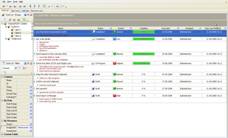 |
Permissions Once a task was assigned to an employee of the transportation company, administrator should set permissions. In Permissions panel he can allow or deny an employee to watch, edit or delete a task. For example, agents of Sales department will see only the tasks that are assigned to them. This allows Sales department head to concentrate his subordinates on appropriate tasks and save confidence as well. |
|
|
||
 |
|
 |
VIP Task Manager |


